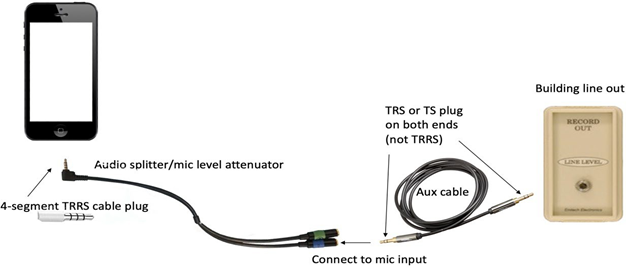Content found in this wiki may not reflect official Church information. See Terms of Use for more information.
Using Mobile Phone to Broadcast with Zoom
> Meetinghouse Technology > Virtual Meetings
The recommended setup using the Zoom platform is a mobile phone mounted on a tripod or a microphone boom near the podium directly connected to the building’s audio system. This has been evaluated and will result in a high-quality viewing experience.
Magic arm with super clamp & smart phone mount
Microphone stand & smart phone mount
iPhone with Peak Design Mobile Creator Mount
- Dual Tripod bracket
- Zoom H3 360° microphone
- USB to lightning cable
- Tripod
Pros to using Mobile Phones with Zoom:
- It is flexible and portable
- It is inexpensive and familiar
- It is very easy to use and setup (if they are using zoom)
- It is the least distracting option
- It allows the person streaming to participate in sacrament meeting
Connecting your device to building audio
If your phone has a 3.5 mm headset jack, you plug the 4-segment plug of the adapter into your phone and plug the mic input (blue end if using the above cable) into the line out jack of your building using a standard aux cable (TRS).
If your phone doesn’t have a 3.5 mm headset jack you will need to use its charging port. To use it, get an adapter for your phone that converts its charging port to a headset jack. You may already have this adapter – often it come with your phone. If you buy one be sure it works with a headset (with microphone) and not just headphones.